



Table of contents
Content info
Web design
9
9
9
min read
Need a website? We can help!
What is the Best Platform to Create a Website?
What is the Best Platform to Create a Website?
How do i choose a platform for creating my website?
How do i choose a platform for creating my website?
How do i choose a platform for creating my website?
Creating a website is a key action to establish an online presence, whether it's for a company, a personal brand, or a hobby. With many platforms out there, selecting the right one that meets your needs and budget can be hard. In this article, we'll look at well-known website-building platforms, look at their features, and assist you in deciding which is the best match for your project. Also, we'll talk about what a website is and the basics of creating one from scratch using code.
Creating a website is a key action to establish an online presence, whether it's for a company, a personal brand, or a hobby. With many platforms out there, selecting the right one that meets your needs and budget can be hard. In this article, we'll look at well-known website-building platforms, look at their features, and assist you in deciding which is the best match for your project. Also, we'll talk about what a website is and the basics of creating one from scratch using code.
What is a Website?
What is a Website?
A website consists of a group of interconnected web pages accessible via the internet, usually housed under a shared domain name. It acts as a virtual space where individuals, businesses or groups can share information, market products, offer services or engage with an audience. Each webpage in a website is crafted using HTML (HyperText Markup Language) and may contain text, images, videos and various multimedia components. To access websites, users utilize web browsers like Google Chrome, Safari or Firefox by typing the site's URL (Uniform Resource Locator) into the address bar.
The essential elements of a website include HTML for content structure, CSS (Cascading Style Sheets) for design and layout aesthetics and JavaScript for interactive functionalities. Websites are stored on web servers. Computers that house the site's files and make them accessible to users globally. The domain name serves as an address that directs users to the specific server hosting the website. Essentially, a website acts as a digital storefront or information center where users can engage with online content and services.
A website consists of a group of interconnected web pages accessible via the internet, usually housed under a shared domain name. It acts as a virtual space where individuals, businesses or groups can share information, market products, offer services or engage with an audience. Each webpage in a website is crafted using HTML (HyperText Markup Language) and may contain text, images, videos and various multimedia components. To access websites, users utilize web browsers like Google Chrome, Safari or Firefox by typing the site's URL (Uniform Resource Locator) into the address bar.
The essential elements of a website include HTML for content structure, CSS (Cascading Style Sheets) for design and layout aesthetics and JavaScript for interactive functionalities. Websites are stored on web servers. Computers that house the site's files and make them accessible to users globally. The domain name serves as an address that directs users to the specific server hosting the website. Essentially, a website acts as a digital storefront or information center where users can engage with online content and services.
Making a Website from Scratch
Making a Website from Scratch
Creating a website, from scratch may seem like a bit of magic to some. At its core it involves writing code in HTML (HyperText Markup Language) and CSS (Cascading Style Sheets). HTML establishes the structure of web pages by defining elements such as headings, paragraphs and images while CSS is utilized to design these elements managing their appearance, layout and overall aesthetic. By mastering these two languages you can construct a practical website that showcases content in a web browser.
Here is an example of a HTML document containing a heading and a paragraph paired with a CSS document styling the text.
index.html:
<!DOCTYPE html>
<html lang="en">
<head>
<meta charset="UTF-8">
<meta name="viewport" content="width=device-width, initial-scale=1.0">
<link rel="stylesheet" href="styles.css">
<title>My First Website</title>
</head>
<body>
<h1>Welcome to My Website</h1>
<p>This is a paragraph of text on my very first website.</p>
</body>
</html>styles.css:
body {
font-family: Arial, sans-serif;
margin: 20px;
background-color: #f0f0f0;
}
h1 {
color: green;
}
p {
color: red;
}By copying these code snippets and saving them as the two files (index.html and styles.css) in the same folder, and opening the index.html file in a web browser, you’ll see a simple web page with styled text. This basic example demonstrates the power of HTML and CSS in creating web content. For more interactive learning, you can use this CodePen, an online code editor where you can paste these snippets, see the output immediately, and experiment with your own modifications. (keep in mind that in CodePen, only the HTML inside the <body> tag has to be copied.
Creating a website, from scratch may seem like a bit of magic to some. At its core it involves writing code in HTML (HyperText Markup Language) and CSS (Cascading Style Sheets). HTML establishes the structure of web pages by defining elements such as headings, paragraphs and images while CSS is utilized to design these elements managing their appearance, layout and overall aesthetic. By mastering these two languages you can construct a practical website that showcases content in a web browser.
Here is an example of a HTML document containing a heading and a paragraph paired with a CSS document styling the text.
index.html:
<!DOCTYPE html>
<html lang="en">
<head>
<meta charset="UTF-8">
<meta name="viewport" content="width=device-width, initial-scale=1.0">
<link rel="stylesheet" href="styles.css">
<title>My First Website</title>
</head>
<body>
<h1>Welcome to My Website</h1>
<p>This is a paragraph of text on my very first website.</p>
</body>
</html>styles.css:
body {
font-family: Arial, sans-serif;
margin: 20px;
background-color: #f0f0f0;
}
h1 {
color: green;
}
p {
color: red;
}By copying these code snippets and saving them as the two files (index.html and styles.css) in the same folder, and opening the index.html file in a web browser, you’ll see a simple web page with styled text. This basic example demonstrates the power of HTML and CSS in creating web content. For more interactive learning, you can use this CodePen, an online code editor where you can paste these snippets, see the output immediately, and experiment with your own modifications. (keep in mind that in CodePen, only the HTML inside the <body> tag has to be copied.
What are you building?
What are you building?
When you're thinking about building a website it's important to understand the kinds of websites out there each with its own unique purposes and target audiences. Common types include stores, personal portfolios, business sites and web applications. Each type comes with requirements and functions that influence the choice of development platform.
Online stores are created for facilitating shopping enabling businesses to sell products or services directly to customers on the web. Popular platforms for setting up e commerce sites include Shopify, WooCommerce (a WordPress plugin) BigCommerce and Square Online. These platforms offer tools for managing inventory, processing payments and handling shipping to help businesses run their stores smoothly. Shopify stands out for its user design and comprehensive e commerce tools while BigCommerce offers strong scalability for larger enterprises.
Personal portfolio sites are commonly used by individuals like artists, designers and photographers to showcase their work and talents. Platforms such as Squarespace, Wix, Weebly and Webflow are choices for creating portfolio websites. Squarespace is known for its appealing templates and user friendly interface that make it a great option, for creatives looking to present their work professionally. Webflow offers enhanced design features for individuals with a grasp of web design and coding.
Business websites act as the faces of companies showcasing details about their offerings, products and contact information. These websites come in levels of complexity ranging from basic informational pages to more interactive platforms with customer access points and appointment scheduling functions. WordPress stands out as a favored option for business websites because of its adaptability and expandability supported by a collection of plugins that can introduce diverse functionalities. For business sites platforms like Wix, GoDaddy and Hostinger present user friendly solutions that enable small business proprietors to swiftly establish an online presence.
Web applications are websites that deliver interactive services to users through social media networks, online utilities or tailored user interfaces. Constructing web applications typically necessitates development tools and frameworks like React, Angular or Vue.js in conjunction with backend services such as Node.js or Django. These technologies offer the flexibility and robustness required to craft responsive applications capable of managing substantial user interactions and data processing.
Identifying the type of website you require is important in choosing the appropriate platform.
Different platforms come with different benefits and are designed for specific kinds of websites, allowing you to create a website that suits your requirements and accomplishes your objectives.
This article will dive deeper into business and E commerce websites since these two cater to the majority of scenarios.
When you're thinking about building a website it's important to understand the kinds of websites out there each with its own unique purposes and target audiences. Common types include stores, personal portfolios, business sites and web applications. Each type comes with requirements and functions that influence the choice of development platform.
Online stores are created for facilitating shopping enabling businesses to sell products or services directly to customers on the web. Popular platforms for setting up e commerce sites include Shopify, WooCommerce (a WordPress plugin) BigCommerce and Square Online. These platforms offer tools for managing inventory, processing payments and handling shipping to help businesses run their stores smoothly. Shopify stands out for its user design and comprehensive e commerce tools while BigCommerce offers strong scalability for larger enterprises.
Personal portfolio sites are commonly used by individuals like artists, designers and photographers to showcase their work and talents. Platforms such as Squarespace, Wix, Weebly and Webflow are choices for creating portfolio websites. Squarespace is known for its appealing templates and user friendly interface that make it a great option, for creatives looking to present their work professionally. Webflow offers enhanced design features for individuals with a grasp of web design and coding.
Business websites act as the faces of companies showcasing details about their offerings, products and contact information. These websites come in levels of complexity ranging from basic informational pages to more interactive platforms with customer access points and appointment scheduling functions. WordPress stands out as a favored option for business websites because of its adaptability and expandability supported by a collection of plugins that can introduce diverse functionalities. For business sites platforms like Wix, GoDaddy and Hostinger present user friendly solutions that enable small business proprietors to swiftly establish an online presence.
Web applications are websites that deliver interactive services to users through social media networks, online utilities or tailored user interfaces. Constructing web applications typically necessitates development tools and frameworks like React, Angular or Vue.js in conjunction with backend services such as Node.js or Django. These technologies offer the flexibility and robustness required to craft responsive applications capable of managing substantial user interactions and data processing.
Identifying the type of website you require is important in choosing the appropriate platform.
Different platforms come with different benefits and are designed for specific kinds of websites, allowing you to create a website that suits your requirements and accomplishes your objectives.
This article will dive deeper into business and E commerce websites since these two cater to the majority of scenarios.
Popular Platforms and their use cases
Popular Platforms and their use cases
Jimdo
Overview: Jimdo is a simple website builder that uses AI to help create websites quickly and efficiently.
Pros:
AI-driven website creation process.
Easy to use with a clean interface.
Affordable pricing plans.
Cons:
Limited design customisation options.
Fewer features compared to more comprehensive platforms.
Best For: Small businesses, freelancers, and personal portfolios seeking a straightforward solution.
Hostinger
Overview: Hostinger is an affordable hosting platform with a built-in website builder with AI-driven tools, suitable for business, portfolio, and small e-commerce websites.
Pros:
Budget-friendly plans with free hosting.
AI tools for content creation and SEO.
Mobile-responsive designs.
Hosting, domain, and website in one place
Cons:
Limited features compared to more established platforms.
Less customisation and scalability.
Best For: Small businesses and startups on a tight budget.
Weebly
Overview: Weebly is known for its simplicity and ease of use, making it a good choice for building business, portfolio, and small e-commerce websites.
Pros:
User-friendly drag-and-drop builder.
Affordable plans with integrated e-commerce and marketing tools.
Free plan available with basic features.
Cons:
Limited customisation options compared to WordPress.
Fewer advanced features.
Best For: Beginners, small businesses, and personal portfolios.
Wix
Overview: Wix is a versatile website builder with a user-friendly drag-and-drop interface, suitable for business, portfolio, and small e-commerce websites.
Pros:
Easy to use with numerous templates and customisation options.
Wide range of apps to extend website functionality.
Affordable pricing plans.
Cons:
Limited scalability for larger websites.
Some templates are not interchangeable once published.
Best For: Small businesses, freelancers, and individuals looking for an easy-to-use platform.
Squarespace
Overview: Squarespace offers a sleek, all-in-one platform with beautiful templates, making it perfect for portfolio and business websites.
Pros:
Stunning, professionally designed templates.
Intuitive drag-and-drop interface with integrated e-commerce options.
Built-in SEO and marketing tools.
Cons:
Less flexible than WordPress in terms of customisation.
Higher cost compared to some other platforms.
Best For: Creatives, designers, and businesses that prioritise aesthetics and ease of use. Suitable for portfolios and small business websites.
GoDaddy
Overview: GoDaddy offers a straightforward website builder with integrated marketing and e-commerce features.
Pros:
Simple setup and user-friendly interface.
Affordable plans with 24/7 customer support.
Integrated marketing and SEO tools.
Cons:
Limited design flexibility.
Fewer advanced features compared to other platforms.
Best For: Small businesses and entrepreneurs looking for a quick and easy website solution.
Shopify
Overview: Shopify is a leading e-commerce platform known for its comprehensive features and user-friendly interface.
Pros:
Easy to set up and use with no technical knowledge required.
Extensive range of customisable templates and themes.
Robust inventory management and multiple payment gateway integrations.
Cons:
Monthly fees can add up, especially with additional apps and features.
Limited customisation options without coding knowledge.
Best For: Small to medium-sized businesses looking for a turnkey e-commerce solution.
WordPress
Overview: WordPress is a highly flexible, open-source content management system (CMS) ideal for building business and portfolio websites.
Pros:
Extensive customisation options with thousands of themes and plugins.
Strong SEO capabilities and control over website functionality.
Large community support and extensive documentation.
Cons:
Requires hosting and domain registration.
Steeper learning curve for beginners.
Best For: Businesses and professionals seeking a highly customisable and scalable website.
WooCommerce
Overview: WooCommerce is a powerful e-commerce plugin for WordPress, ideal for integrating online store capabilities into an existing website.
Pros:
Highly customisable with thousands of plugins and themes.
Strong SEO capabilities due to WordPress integration.
Free to start with a wide range of premium extensions.
Cons:
Requires some technical knowledge to set up and maintain.
Additional costs for hosting, themes, and plugins can accumulate.
Best For: Businesses already using WordPress or those looking for a highly customisable e-commerce solution.
Webflow
Overview: Webflow combines the ease of a visual builder with the power of code, ideal for designers and developers creating business and portfolio websites.
Pros:
Advanced design capabilities with a visual editor.
Full control over HTML, CSS, and JavaScript.
Built-in CMS and e-commerce functionality.
Cons:
Steeper learning curve for non-technical users.
Higher pricing for premium plans.
Best For: Designers, developers, and businesses seeking a highly customisable website.
BigCommerce
Overview: BigCommerce is a robust e-commerce platform that offers scalability for growing businesses.
Pros:
Extensive built-in features with no need for additional apps.
Supports selling on multiple channels like Amazon and eBay.
No transaction fees on any plan.
Cons:
More expensive than some other platforms, particularly for small businesses.
Less user-friendly for beginners compared to Shopify.
Best For: Medium to large businesses that need advanced e-commerce features and scalability.
Duda
Overview: Duda offers a professional website builder with a focus on speed and efficiency, ideal for business websites.
Pros:
Easy-to-use drag-and-drop editor.
Built-in tools for SEO, marketing, and analytics.
Fast-loading, responsive templates.
Cons:
Higher cost for premium features.
Limited third-party integrations.
Best For: Agencies, freelancers, and small to medium-sized businesses looking for a professional online presence.
Framer
Overview: Framer is a design-focused platform that allows for creating highly interactive and visually stunning websites.
Pros:
Advanced design and prototyping tools.
Interactive components and animations.
Collaboration features for teams.
Cons:
Requires design knowledge and a learning curve.
Higher cost compared to simpler website builders.
Best For: Designers and creative professionals seeking a powerful tool for interactive portfolios and unique business websites.
Jimdo
Overview: Jimdo is a simple website builder that uses AI to help create websites quickly and efficiently.
Pros:
AI-driven website creation process.
Easy to use with a clean interface.
Affordable pricing plans.
Cons:
Limited design customisation options.
Fewer features compared to more comprehensive platforms.
Best For: Small businesses, freelancers, and personal portfolios seeking a straightforward solution.
Hostinger
Overview: Hostinger is an affordable hosting platform with a built-in website builder with AI-driven tools, suitable for business, portfolio, and small e-commerce websites.
Pros:
Budget-friendly plans with free hosting.
AI tools for content creation and SEO.
Mobile-responsive designs.
Hosting, domain, and website in one place
Cons:
Limited features compared to more established platforms.
Less customisation and scalability.
Best For: Small businesses and startups on a tight budget.
Weebly
Overview: Weebly is known for its simplicity and ease of use, making it a good choice for building business, portfolio, and small e-commerce websites.
Pros:
User-friendly drag-and-drop builder.
Affordable plans with integrated e-commerce and marketing tools.
Free plan available with basic features.
Cons:
Limited customisation options compared to WordPress.
Fewer advanced features.
Best For: Beginners, small businesses, and personal portfolios.
Wix
Overview: Wix is a versatile website builder with a user-friendly drag-and-drop interface, suitable for business, portfolio, and small e-commerce websites.
Pros:
Easy to use with numerous templates and customisation options.
Wide range of apps to extend website functionality.
Affordable pricing plans.
Cons:
Limited scalability for larger websites.
Some templates are not interchangeable once published.
Best For: Small businesses, freelancers, and individuals looking for an easy-to-use platform.
Squarespace
Overview: Squarespace offers a sleek, all-in-one platform with beautiful templates, making it perfect for portfolio and business websites.
Pros:
Stunning, professionally designed templates.
Intuitive drag-and-drop interface with integrated e-commerce options.
Built-in SEO and marketing tools.
Cons:
Less flexible than WordPress in terms of customisation.
Higher cost compared to some other platforms.
Best For: Creatives, designers, and businesses that prioritise aesthetics and ease of use. Suitable for portfolios and small business websites.
GoDaddy
Overview: GoDaddy offers a straightforward website builder with integrated marketing and e-commerce features.
Pros:
Simple setup and user-friendly interface.
Affordable plans with 24/7 customer support.
Integrated marketing and SEO tools.
Cons:
Limited design flexibility.
Fewer advanced features compared to other platforms.
Best For: Small businesses and entrepreneurs looking for a quick and easy website solution.
Shopify
Overview: Shopify is a leading e-commerce platform known for its comprehensive features and user-friendly interface.
Pros:
Easy to set up and use with no technical knowledge required.
Extensive range of customisable templates and themes.
Robust inventory management and multiple payment gateway integrations.
Cons:
Monthly fees can add up, especially with additional apps and features.
Limited customisation options without coding knowledge.
Best For: Small to medium-sized businesses looking for a turnkey e-commerce solution.
WordPress
Overview: WordPress is a highly flexible, open-source content management system (CMS) ideal for building business and portfolio websites.
Pros:
Extensive customisation options with thousands of themes and plugins.
Strong SEO capabilities and control over website functionality.
Large community support and extensive documentation.
Cons:
Requires hosting and domain registration.
Steeper learning curve for beginners.
Best For: Businesses and professionals seeking a highly customisable and scalable website.
WooCommerce
Overview: WooCommerce is a powerful e-commerce plugin for WordPress, ideal for integrating online store capabilities into an existing website.
Pros:
Highly customisable with thousands of plugins and themes.
Strong SEO capabilities due to WordPress integration.
Free to start with a wide range of premium extensions.
Cons:
Requires some technical knowledge to set up and maintain.
Additional costs for hosting, themes, and plugins can accumulate.
Best For: Businesses already using WordPress or those looking for a highly customisable e-commerce solution.
Webflow
Overview: Webflow combines the ease of a visual builder with the power of code, ideal for designers and developers creating business and portfolio websites.
Pros:
Advanced design capabilities with a visual editor.
Full control over HTML, CSS, and JavaScript.
Built-in CMS and e-commerce functionality.
Cons:
Steeper learning curve for non-technical users.
Higher pricing for premium plans.
Best For: Designers, developers, and businesses seeking a highly customisable website.
BigCommerce
Overview: BigCommerce is a robust e-commerce platform that offers scalability for growing businesses.
Pros:
Extensive built-in features with no need for additional apps.
Supports selling on multiple channels like Amazon and eBay.
No transaction fees on any plan.
Cons:
More expensive than some other platforms, particularly for small businesses.
Less user-friendly for beginners compared to Shopify.
Best For: Medium to large businesses that need advanced e-commerce features and scalability.
Duda
Overview: Duda offers a professional website builder with a focus on speed and efficiency, ideal for business websites.
Pros:
Easy-to-use drag-and-drop editor.
Built-in tools for SEO, marketing, and analytics.
Fast-loading, responsive templates.
Cons:
Higher cost for premium features.
Limited third-party integrations.
Best For: Agencies, freelancers, and small to medium-sized businesses looking for a professional online presence.
Framer
Overview: Framer is a design-focused platform that allows for creating highly interactive and visually stunning websites.
Pros:
Advanced design and prototyping tools.
Interactive components and animations.
Collaboration features for teams.
Cons:
Requires design knowledge and a learning curve.
Higher cost compared to simpler website builders.
Best For: Designers and creative professionals seeking a powerful tool for interactive portfolios and unique business websites.
Should you make your website yourself?
Should you make your website yourself?
Building a website involves more than setting it up, it's a time consuming process that requires attention to detail. Creating a site from scratch demands learning and mastering platforms along with managing crucial elements like SEO, UI/UX, copywriting, graphic design, hosting and analytics. These aspects are vital for ensuring that your website performs well and aligns with your business objectives.
SEO plays a role in enhancing your websites visibility in search engine results by optimizing content meta tags and site structure to rank higher. A well crafted design and user experience are essential for keeping visitors engaged and reducing bounce rates. Compelling copywriting ensures that your message is clear and resonates with the audience while professional graphic design enhances appeal. Selecting hosting services is essential for maintaining smooth website operations and using analytics tools helps monitor performance to make informed decisions.
Given the complexity of these requirements engaging a professional can offer benefits. Our digital marketing agency provides services to manage all these aspects effectively ensuring that your website not only looks great but also functions optimally, and engages your users.
Our team of professionals is here to help you save time giving you the freedom to concentrate on your main business tasks as we handle all aspects of your online presence. With our agency you'll find the answer to create a top notch website that meets your specific requirements. Get in touch, with us now to discover how we can turn your website ideas into reality.
Building a website involves more than setting it up, it's a time consuming process that requires attention to detail. Creating a site from scratch demands learning and mastering platforms along with managing crucial elements like SEO, UI/UX, copywriting, graphic design, hosting and analytics. These aspects are vital for ensuring that your website performs well and aligns with your business objectives.
SEO plays a role in enhancing your websites visibility in search engine results by optimizing content meta tags and site structure to rank higher. A well crafted design and user experience are essential for keeping visitors engaged and reducing bounce rates. Compelling copywriting ensures that your message is clear and resonates with the audience while professional graphic design enhances appeal. Selecting hosting services is essential for maintaining smooth website operations and using analytics tools helps monitor performance to make informed decisions.
Given the complexity of these requirements engaging a professional can offer benefits. Our digital marketing agency provides services to manage all these aspects effectively ensuring that your website not only looks great but also functions optimally, and engages your users.
Our team of professionals is here to help you save time giving you the freedom to concentrate on your main business tasks as we handle all aspects of your online presence. With our agency you'll find the answer to create a top notch website that meets your specific requirements. Get in touch, with us now to discover how we can turn your website ideas into reality.
Conclusion
Conclusion
Conclusion
Conclusion
Building a website is a journey that requires navigating different learning curves, depending on the platform you choose. While platforms like Wix, Weebly, and Zyro offer intuitive drag-and-drop interfaces that are perfect for beginners, others like WordPress and Webflow demand a more significant time investment to master their extensive customization options and advanced features. This process can be time-consuming, but the effort you put into learning your chosen platform will pay off in the form of a highly tailored and functional website that meets your specific needs. Moreover, the design of your website is crucial for retaining visitors and encouraging them to explore further. A well-designed, user-friendly interface not only attracts users but also keeps them engaged longer. Regardless of the platform you choose, investing time in creating a visually appealing and easy-to-navigate website will enhance user experience and improve your site’s effectiveness. Balancing the ease of use with robust design capabilities will help you build a website that is both functional and captivating, ensuring a positive impact on your audience.
Building a website is a journey that requires navigating different learning curves, depending on the platform you choose. While platforms like Wix, Weebly, and Zyro offer intuitive drag-and-drop interfaces that are perfect for beginners, others like WordPress and Webflow demand a more significant time investment to master their extensive customization options and advanced features. This process can be time-consuming, but the effort you put into learning your chosen platform will pay off in the form of a highly tailored and functional website that meets your specific needs. Moreover, the design of your website is crucial for retaining visitors and encouraging them to explore further. A well-designed, user-friendly interface not only attracts users but also keeps them engaged longer. Regardless of the platform you choose, investing time in creating a visually appealing and easy-to-navigate website will enhance user experience and improve your site’s effectiveness. Balancing the ease of use with robust design capabilities will help you build a website that is both functional and captivating, ensuring a positive impact on your audience.
In summary, choosing the right platform to build your website involves weighing various factors, including ease of use, customization options, and the specific needs of your site—whether it’s for e-commerce, business, or a portfolio. Platforms like Wix and Weebly are great for beginners seeking simplicity, while WordPress and Webflow cater to those needing extensive customization and control. Reflecting on the lists and comparisons provided, carefully consider your technical skills, budget, and design requirements to select a platform that aligns with your goals and ensures a seamless and engaging user experience.
In summary, choosing the right platform to build your website involves weighing various factors, including ease of use, customization options, and the specific needs of your site—whether it’s for e-commerce, business, or a portfolio. Platforms like Wix and Weebly are great for beginners seeking simplicity, while WordPress and Webflow cater to those needing extensive customization and control. Reflecting on the lists and comparisons provided, carefully consider your technical skills, budget, and design requirements to select a platform that aligns with your goals and ensures a seamless and engaging user experience.
RELATED Articles
RELATED Articles
RELATED Articles
Our latest news and articles
Our latest news and articles
Our latest news and articles

Join our community
Subscribe for exclusive content and be part of the vibrant community of like-minded entrepreneurs.

Join our community
Subscribe for exclusive content and be part of the vibrant community of like-minded entrepreneurs.

Join our community
Subscribe for exclusive content and be part of the vibrant community of like-minded entrepreneurs.

Join our community
Subscribe for exclusive content and be part of the vibrant community of like-minded entrepreneurs.

Product

© 2024 van Berkel Studio All rights reserved.

Product

© 2024 van Berkel Studio All rights reserved.

Product

© 2024 van Berkel Studio All rights reserved.

Product

© 2024 van Berkel Studio All rights reserved.



